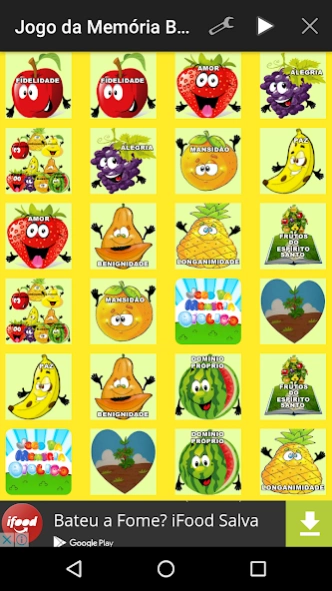Bible Memory Game Children 2.1
Free Version
Publisher Description
Bible Memory Game Children - It's free and a fun game to train playing memory!
The game of biblical memory, aims to: encourage and increase visual storage capacity in a playful manner, working logical reasoning, visual and motor.
It helps to memorize and review facts, places and characters from the Bible.
Arouse interest in the Bible. Encouraging your child to learn a little and take a taste for it.
Emphasize Christian attitudes through biblical facts.
Game Features:
The game of Bible Memory presents the following topics: Cheap Bible (Old and New Testament), Biblical places and Fruit of the Holy Spirit.
The iImagens are very colorful, facilitating memorization.
To play just click on the Smilinguido the image you choose, pay attention to which figure appears and find out where the other repeated image.
Forming all pairs of the illustrated figures, with the lowest number of possible moves.
Have fun with your kids and little friends! Thank you and God bless!
"Train up a child in the way he should go: and when he is old he will not depart from it."
About Bible Memory Game Children
Bible Memory Game Children is a free app for Android published in the Puzzle & Word Games list of apps, part of Games & Entertainment.
The company that develops Bible Memory Game Children is RDB Mobile. The latest version released by its developer is 2.1.
To install Bible Memory Game Children on your Android device, just click the green Continue To App button above to start the installation process. The app is listed on our website since 2020-04-08 and was downloaded 2 times. We have already checked if the download link is safe, however for your own protection we recommend that you scan the downloaded app with your antivirus. Your antivirus may detect the Bible Memory Game Children as malware as malware if the download link to com.roberta.bastos.memory.game.bible.children.play is broken.
How to install Bible Memory Game Children on your Android device:
- Click on the Continue To App button on our website. This will redirect you to Google Play.
- Once the Bible Memory Game Children is shown in the Google Play listing of your Android device, you can start its download and installation. Tap on the Install button located below the search bar and to the right of the app icon.
- A pop-up window with the permissions required by Bible Memory Game Children will be shown. Click on Accept to continue the process.
- Bible Memory Game Children will be downloaded onto your device, displaying a progress. Once the download completes, the installation will start and you'll get a notification after the installation is finished.